 Remote Storage
Remote Storage 
Store your drills and practice plans in your own private account in the DrillDraw cloud.

Create your personal remote bank on the DRILLDRAW server: -
Each DrillDraw licence allows the creation of one free remote bank on a DrillDraw server. 1) Start the DrillDraw remote bank manager by clicking on the "Remote bank manager" icon on the left vertical toolbar. 
2) In the Remote bank manager window click on the "Connect" button. 3) If you don't have any connections already configured the New item sub-menu opens automatically. If the new item sub-menu doesn't open, click on the New button.
4) In the sub-menu select "Create a remote bank on the DrillDraw server".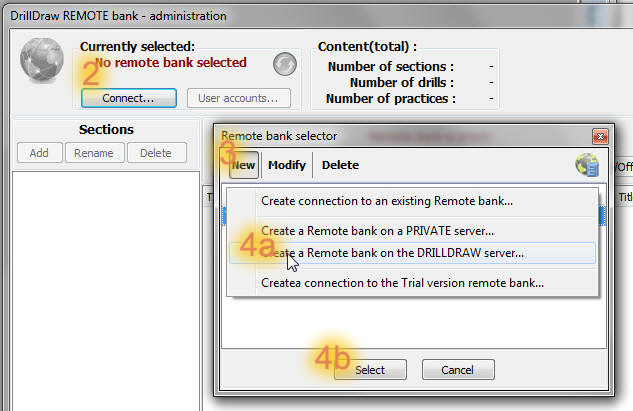
5) Create your personal remote bank by entering the information as indicated in the image below. 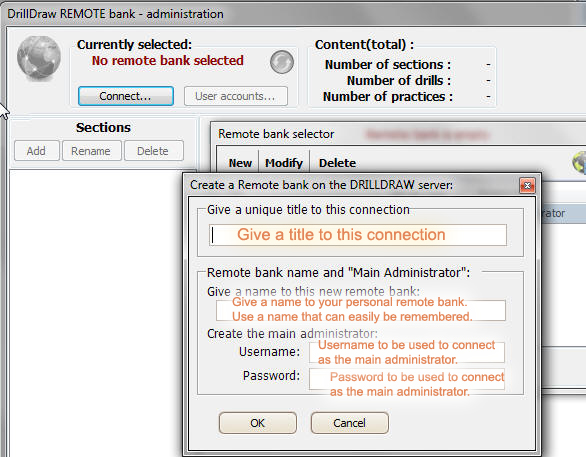
6) Once created and a connection established you can use the Remote bank manager to manage the content of the remote bank and create user accounts if desired.
You can also save and open drills and practice plans to/from the remote bank as you do with your local bank. Create your personal remote bank on the PRIVATE server: -
You can easily create your own remote bank on any server that you have access to.
You will require FTP access to that server to be able to create your DrillDraw remote bank.1) Start the DrillDraw remote bank manager by clicking on the "Remote bank manager" icon on the left vertical toolbar. 
2) In the Remote bank manager window click on the "Connect" button. 3) If you don't have any connections already configured the New item sub-menu opens automatically. If the new item sub-menu doesn't open, click on the New button. 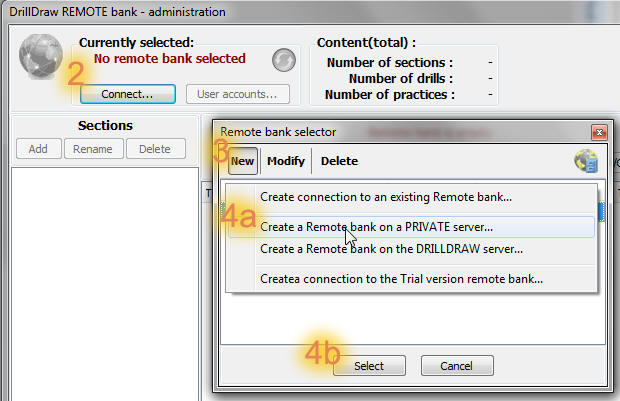
4) In the sub-menu select "Create a remote bank on the PRIVATE server". 5) Create your new remote bank by filling up the text fields as indicated below. 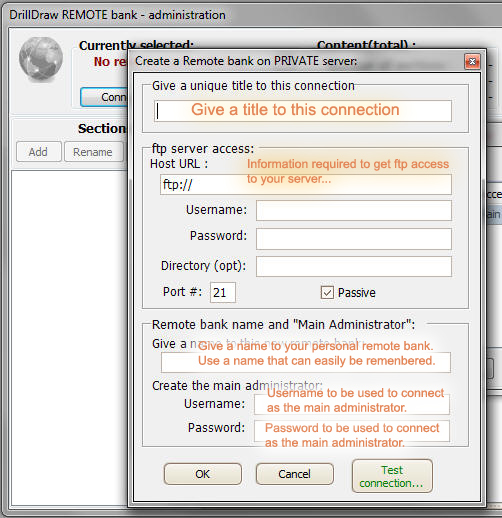
6) Once created and a connection established you can use the Remote bank manager to manage the content of the remote bank and create user accounts if desired.
You can also save and open drills and practice plans to/from the remote bank as you do with your local bank. Setting up a connection to an existing remote bank: -
To setup a connection to an existing remote bank you will need :
- The name of the remote bank you want to connect to.
- A username and password that is either the main administrator's or one of the user accounts created by the main administrator.
1) On the main menu bar, select "Remote access", the "Remote Banks", then click on "Create connection to existing Remote Bank". 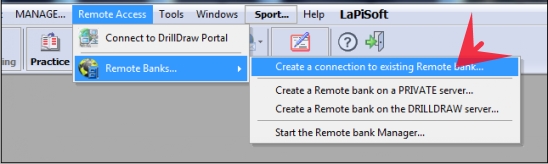
2) Enter the information required as shown in the image below. You can verify that the information is correct by selecting "Test connection....". Click OK to register the new connection. 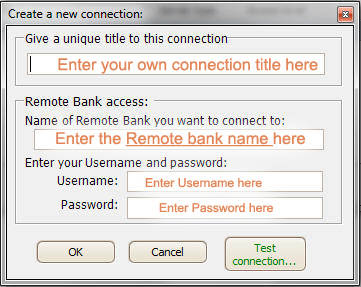
You can now "Open and Save drills to the Remote bank" or, if you have Administrator access, use the "Remote bank manager" to organize the Remote bank and transfer large number of drills and practice plans to the Remote bank. Open a drill from or Save a drill to a Remote Bank: -
You first need to make the connection to the remote bank. Once the connection is made you can access the remote bank in the same way you access your local bank
1) Click on the "Open" icon on the program's main toolbar 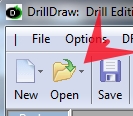 to open the "Open drill" window for local drill banks.
to open the "Open drill" window for local drill banks.
In the Open dialog window click on the "Remote bank..." button in the upper left corner.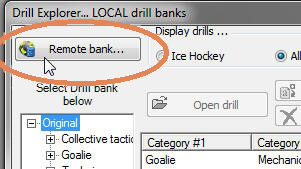
2) Next in the "Remote bank" window click on the "Connect" button.
3) If you already have a connection set up, select the connection.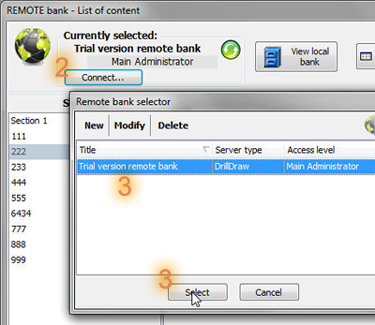
4) If you don't have any remote bank connection already setup;
- Setup a connection to an existing remote bank
Or
- Create a new remote bank. Remote bank manager: -
An Remote bank access level of "Main administrator" or "Administrator" is required to login with the Remote bank manager.
(i.e. If you have a "ReadOnly" or "ReadWrite" access level you will not be able to user the Remote bank manager)
- The "Main administrator" has control over all the other accounts including the "Administrator" account.
- The "Administrator" has control over the user accounts but cannot change the "Main administrator" account.
- The Main administrator is created when the remote bank is created.
- The Administrator is created and managed by the Main administrator.
The Remote bank manager allows you to:- Manage the "sections" within your remote bank (i.e. the banks within your remote bank) .
- Manage the user accounts that have access to the remote bank.
- Move large number of drills and practice plans at once.
- View how many drills and practice plans are included.
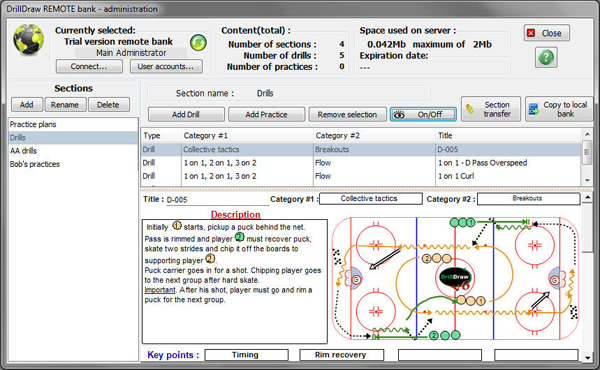
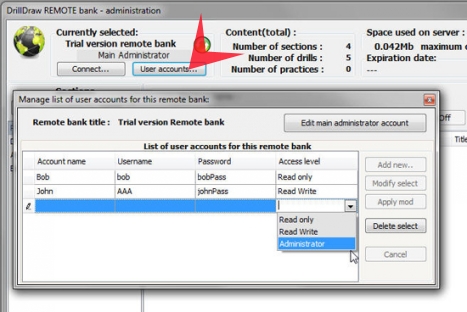 To connect with the Remote bank manager:
To connect with the Remote bank manager:- Start the DrillDraw remote bank manager by clicking on the "Remote bank manager" icon on the left vertical toolbar.

- In the Remote bank manager window click on the "Connect" button.
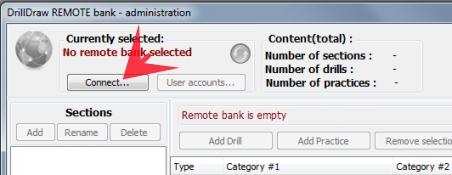
- Select the Remote bank connection in the list of connections available for your account.