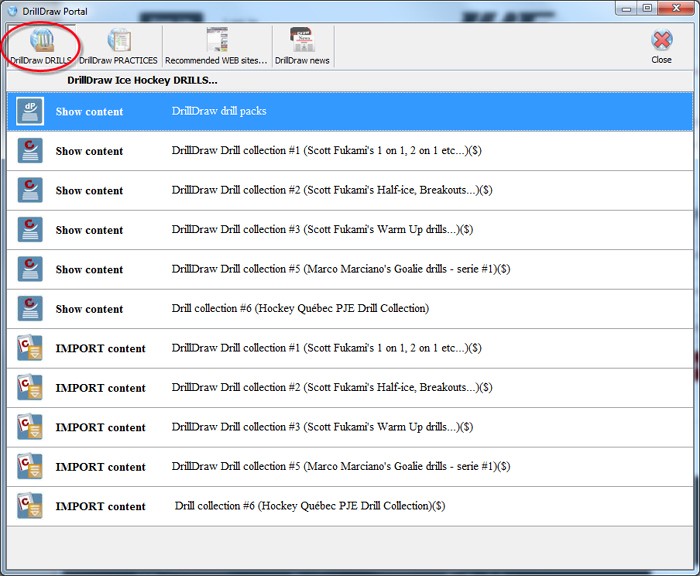DrillDraw Portal
Accessing DrillDraw Drill Packs and Drill Collections from Portal
A registered DrillDraw license is necessary to be able to access the content.
There are two ways to open the DrillDraw Portal:
Click on the "Open DrillDraw web Portal" icon on the left vertical toolbar.

OR
Connecting to the Portal via the Remote access menu:
-Under "Remote Access" on the main menu bar click on "Connect to DrillDraw Portal"
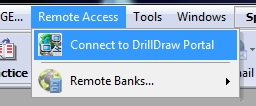
- The available drill pack and drill collections are listed
- Click on " Show content" to see a list of all the drills in the drill pack or collection. You can then Preview the drill (Pro edition only), Open a drill for editing or Import one or many drills into your local drill bank.
- Click on " IMPORT content" to Import the complete content of the drill collection as a seperate local drill bank on your computer.